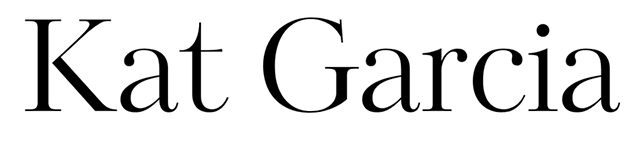How-to: eCommerce email one-click opt-out for campaigns that last multiple days
Mother's and Father's Days have come and gone, and we saw eCommerce email marketers divided into three camps:
Camp #1: Sent a separate opt-out email
Camp #2: Didn't send a separate opt-out email
Camp #3: Sent out promotional emails with the option to opt-out
I fall under Camp #3.
I know of several companies who did the same, but I noticed that they required people to click on the email > directed to a landing page > then enter their email addresses to opt-out.
A bit of a hassle.
In this post I want to show how I did it but with just one click. No typing required.
Goal
Allow people to opt out of a specific campaign with one click and without unsubscribing them completely from your list. This improves CX.
How to do it on Shopify and Klaviyo
What you'll need
Shopify Landing Page (Serving as a confirmation page)
Klaviyo Segment
Step by step
Example: Veterans Day Campaign that lasts for several days over the weekend.
Create a landing page on Shopify. Your copy should say something along the lines of Preferences Saved. Save the URL of this page.
On Klaviyo, create a Segment like VETERANS DAY OPT-OUT
Segment Definition: What someone has done > Clicked email [at least once] [over all time] > where URL equals [SHOPIFY LANDING PAGE URL]
In your emails, add a "Click here If you prefer not to receive these Veterans Day Emails..." language and link to your Shopify Landing Page.
Optional: Add a tag
And voila! All the people who click on this email will be in your opt-out segment for this specific campaign. They'll still receive your other regular emails.
Next steps
All you need to do now is exclude this segment from all emails related to the specific campaign. You did it!